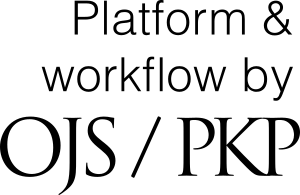SUBMISSION OF MANUSCRIPTS
For your first submission as an author, you must register on the website and follow these steps:
1) Go to Registration and enter your details.
2) Once you have completed the registration process, go to Edit My Profile.
3) In the left sidebar, click on Submissions and then on New Submission to begin the manuscript submission process.
4) Complete the required information requested in each of the tabs (*required information is marked with an asterisk). The requested information can be found in the following tabs: Identity; Contact; Tasks; Audience; Password; Notifications; API Key. The vast majority do not require additional mandatory information.
Important: in the TASKS tab, check only the Author task.
5) Once you have saved the required information, go to “Back to New Submission” at the top left (blue bar).
6) “Submit an Article” will be displayed.
- Start: select the language (Spanish) and section to which you are submitting your manuscript (Articles/Essays or Case Law Comments).
- Read carefully and check that you meet the submission requirements.
- Upload your anonymized manuscript in Word format.
- Upload your original (non-anonymized) manuscript in Word format.
- Upload your abstract in Spanish and your abstract in English.
- Upload a maximum of 5 keywords in Spanish and English in the designated spaces.
- Complete the submission.
*Please note the Guidelines for Authors when preparing your manuscript.